贪心科技 人工智能 Python 编程特训营 第四个主题项目代码
wLabs
1 人赞同了该文章

人工智能 Python 编程特训营 第四个主题项目代码
一、项目要求
本次项目是抓取今日头条热点以及文章中标签内容。
二、页面分析
今日头条页面采用了AJAX技术,通过浏览器开发者工具,可以找到实际请求地址。

请求参数:
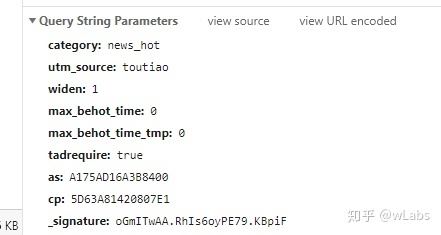
主要有max_behot_time(max_behot_time_tmp):请求时的时间戳,python中可通过time.time取得;as,cp是对max_behot_time加密,算法可阅读网站的js文件,
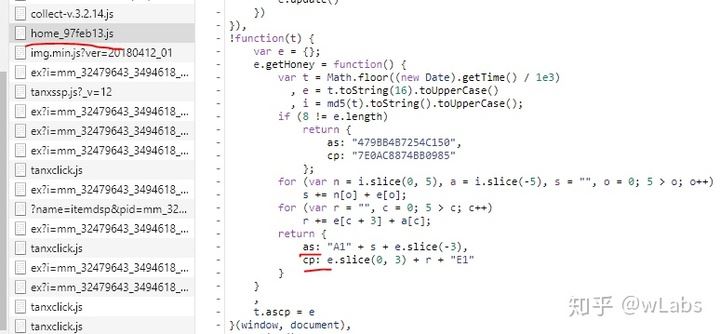
参数_signature使用了TAC.sign, 百度了也没有找到好的方法。经过尝试,请求中没有这个参数也能抓取到页面内容。
请求中应该有cookie, 能够保证多页抓取时数据的统一(不带cookie抓取,多页时有些文章会出现重复),cookie可以通过selenium方法获得,这儿简单起见,直接在浏览器中复制一个,因为抓取时间较短,暂不考虑cookie的时效性,cookie内容为
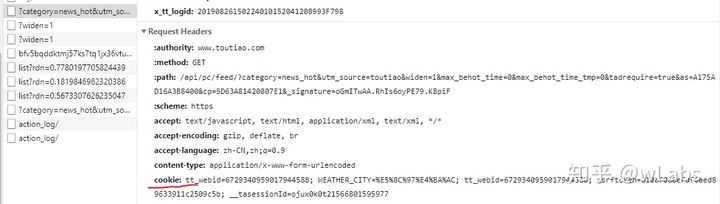
请求返回的是json数据:
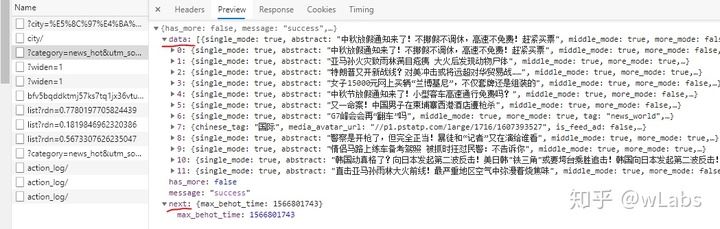
其中data中是当前网页的标题内容,next是下一页的max_behot_time。
三、实现代码
3.1 开发工具
win10 + anaconda3 + PyCharm + jupyter notebook
3.2 项目
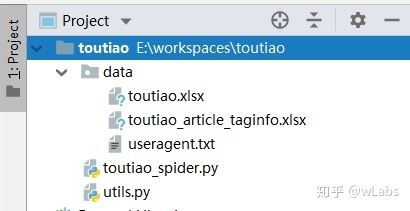
3.3 utils.py文件
utils.py中函数功能是抓取多种浏览器user-agent列表和代理服务器列表,并随机得到user-agent和代理ip.
# utils.pyimport requestsimport jsonimport randomimport reimport hashlib# 抓取不同的user-agent, 并写入文件def write_useragent_info_to_file: user_agent_json = requests.get("https://fake-useragent.herokuapp.com/browsers/0.1.11") with open("data/useragent.txt", "w", encoding="utf-8") as f: json.dump(user_agent_json.text, f, ensure_ascii=False)write_useragent_info_to_file # 执行一次就行了# 从文件useragent.txt中拿到user-agent列表def get_useragent_list: with open("data/useragent.txt", "r", encoding="utf-8") as f: useragent_json = json.load(f) useragent_dict = json.loads(useragent_json) useragent_dict = useragent_dict["browsers"] useragent_list = [x for key in useragent_dict.keys for x in useragent_dict[key]] return useragent_list# 从一个useragent列表中随机得到一个带user-agent的header函数def get_random_headers(useragent_list): user_agent = random.choice(useragent_list) headers = {"user-agent": user_agent} return headers# 抓取代理服务器, https://www.kuaidaili.com/free# 学习用,只抓一页,因代理服务器有时效,就不保存为文件def get_proxies_list: proxies_html = requests.get("https://www.kuaidaili.com/free") ip = re.findall('data-title="IP" (\d+\.\d+\.\d+\.\d+)',proxies_html.text) port = re.findall('data-title="PORT" (\d+)',proxies_html.text) proxies_list = for i in range(len(ip)): tmp = "http://" + ip[i] + ":" + port[i] proxies_list.append(tmp) return proxies_list# 从代理服务器列表中得到一个随机代理服务器def get_random_proxies(proxies_list): proxies_ip = random.choice(proxies_list) proxies = {"http": proxies_ip} return proxies# 该函数主要是为了获取as和cp参数def get_as_cp(html_id): zz = e = hex(html_id).upper[2:] #hex转换一个整数对象为16进制的字符串表示 a = hashlib.md5 #hashlib.md5.hexdigest创建hash对象并返回16进制结果 a.update(str(html_id).encode('utf-8')) i = a.hexdigest.upper if len(e)!=8: zz = {'as':'479BB4B7254C150', 'cp':'7E0AC8874BB0985'} return zz n = i[:5] a = i[-5:] r = '' s = '' for i in range(5): s= s+n[i]+e[i] for j in range(5): r = r+e[j+3]+a[j] zz ={'as':'A1'+s+e[-3:], 'cp':e[0:3]+r+'E1'} return zz
3.4 toutiao_spider.py文件
爬取网页主文件。
import requestsimport jsonimport pandas as pdimport reimport utilsimport urllibimport time# 对应max_behot_time值(时间戳)的网址,第一页值为0,下页的值见返回的response中的nextdef get_request_url(html_id, myas, cp): query_data = { 'category': 'news_hot', 'utm_source': 'toutiao', 'widen': 1, 'max_behot_time': html_id, 'max_behot_time_tmp': html_id, 'tadrequire': 'true', 'as': myas, 'cp': cp #'as': 'A1A5CD16F22464B', #'cp': '5D62C446D40B5E1', #'_signature': '4is.7AAAv1QK8R2RWAlOReIrP.' } return "https://www.toutiao.com/api/pc/feed/?" + urllib.parse.urlencode(query_data)useragent_list = utils.get_useragent_list # 从文件data/useragent.txt中获得user-agent列表proxies_list = utils.get_proxies_list # 从https://www.kuaidaili.com/free上抓取代理ip列表# 从浏览器中复制cookiecookies ={ "tt_webid":"6729340959017944588", "WEATHER_CITY":"%E5%8C%97%E4%BA%AC", "tt_webid":"6729340959017944588", "csrftoken":"810af0a0efdf6aed89633911c2509c5b", "__tasessionId":"le9d3pcxp1566867524906"}# 得到response函数def get_response_html_json(html_id, myas, cp): request_url = get_request_url(html_id, myas, cp) headers = utils.get_random_headers(useragent_list) proxies = utils.get_random_proxies(proxies_list) response = requests.get(request_url, headers=headers, proxies=proxies,cookies=cookies) global response_json response_json = json.loads(response.text) if response_json["message"] == "error": get_response_html_json(html_id, myas, cp) return response_jsonN = 2 # 抓取页数,学习之用df = pd.DataFramehtml_id = int(time.time)for i in range(N): ascp = get_as_cp(html_id) response_json = get_response_html_json(html_id, ascp['as'], ascp['cp']) data = response_json["data"] data_json = json.dumps(data, ensure_ascii=False) html_id = response_json["next"]["max_behot_time"] df_tmp = pd.read_json(data_json) df = df.append(df_tmp, ignore_index=True)# 内容保存至文件df.to_excel("data/toutiao.xlsx")# 拿到文章中的标签def get_article_taginfo(url): headers = utils.get_random_headers(useragent_list) proxies = utils.get_random_proxies(proxies_list) response = requests.get(url, headers=headers, proxies=proxies) response1 = re.sub("\s+","",response.text) # 去掉空白字符 res = re.findall('"name":"(\w+)"', response1) return res# 从文件data/toutiao.xlsx中读取所抓取内容df = pd.read_excel("data/toutiao.xlsx")url = # 抓取网页中的标题所对应的网址for i in range(len(df)): source_url = df.loc[i]["source_url"] url.append("https://www.toutiao.com/a" + re.findall(r"\d+", source_url)[0] + "/")# 存放标签,第1列为文章标题,第2列为url, 第3列为文章中标签dat = pd.DataFrame( {"title": df["title"], "url": url})taginfo = # 文章标签for i in range(len(dat)):



