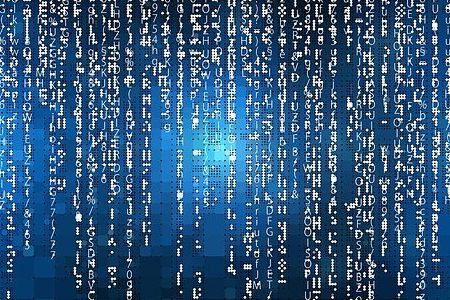HTML4,HTML5语法、标签、语义CSS2.1,CSS3规范,与HTML结合实现各种布局、效果Ecma-262定义的javascript的语言核心,原生客户端javascript,DOM操作,HTML5新增功能一个成熟的客户端javascript库,推荐jquery一门服务器端语言:如果有服务器端开发经验,使用已经会的语言即可,如果没有服务器端开发经验,熟悉Java可以选择Servlet,不熟悉的可以选PHP,能实现简单登陆注册功能就足够支持前端开发了,后续可能需要继续学习,最基本要求是实现简单的功能模拟,HTTP
文本编辑器:推荐Sublime Text,支持各种插件、主题、设置,使用方便浏览器:推荐Google Chrome,更新快,对前端各种标准提供了非常好的支持调试工具:推荐Chrome自带的Chrome develop tools,可以轻松查看DOM结构、样式,通过控制台输出调试信息,调试javascript,查看网络等辅助工具:PhotoShop编辑图片、取色,fireworks量尺寸,AlloyDesigner对比尺寸,以及前面的到的Chrome develop tools,FQ工具:lantern, 壁虎漫步
入门阶段反复阅读经典书籍的中文版,书籍中的每一个例子都动手实现并在浏览器中查看效果在具备一定基础之后可以上网搜各种教程、demo,了解各种功能的实际用法和常见功能的实现方法阅读HTML,CSS,Javascript标准全面完善知识点阅读前端牛人的博客、文章提升对知识的理解善用搜索引擎
HTML先看《HTML & CSS: Design and Build Websites》1-9章,然后《HTML5: The Missing Manual》1-4章。CSS先看《CSS: The Missing Manual》,然后《CSS权威指南》javascript先看《javascript高级程序设计》,然后《javascript权威指南》HTTP看HTTP权威指南在整个学习过程中HTML CSS JavaScript会有很多地方需要互相结合,实际工作中也是这样,一个简单的功能模块都需要三者结合才能实现。动手是学习的重要组成部分,书籍重点讲解知识点,例子可能不是很充足,这就需要利用搜索引擎寻找一些简单教程,照着教程实现功能。以下是一些比较好的教程网址 可以搜索各大公司前端校招笔试面试题作为练习题或者他人总结的前端面试题还有个人总结的面试题(带参考答案)http://code.tutsplus.com有各种各样的教程MDN也有很多教程,更重要的是里面有详细的文档,需要查找某个功能时在Google搜索:xxx site:https://developer.mozilla.orghttp://www.html5rocks.com/zh/也有很多优质教程http://www.sitepoint.com/http://alistapart.com/ 原生javascript是需要重点掌握的技能,在掌握原生javascript的基础上推荐熟练掌握jQuery,在实际工作中用处很大,这方面的书籍有《Learning jQuery》或者去jQuery官网建一个https://github.com/账号,保存平时学习中的各种代码和项目。有了一定基础之后可以搭建一个个人博客,记录学习过程中遇到的问题和解决方法,方便自己查阅也为其他人提供了帮助。也可以去http://www.cnblogs.com/或者http://www.csdn.net/这样的网站注册账号,方便实用经常实用Google搜索英文资料应该经常找到来自http://stackoverflow.com/的高质量答案,与到问题可以直接在这里搜索,如果有精力,注册一个账号为别人解答问题也能极大提高个人能力。经典书籍熟读之后,可以打开前面必备基础技能部分的链接。认真读对应标准,全面掌握知识
Grunt:前端自动化工具,提高工作效率less css:优秀的CSS预处理器bootstrap:优秀的CSS框架,对没有设计师的团队很不错,与less结合使用效果完美requirejs:AMD规范的模块加载器,前端模块化趋势的必备工具Node.js:JavaScript也可以做后台,前端工程师地位更上一步AngularJS:做Single Page Application的好工具移动端web开发:智能手机的普及让移动端的流量正在逐步赶超PC端Javascript内存管理:SPA长期运行需要注意内存泄露的问题High Performance JavaScript(Build Faster Web Application Interfaces)Best Practices for Speeding Up Your Web Site:重要技能
chrome dev tools:前端开发调试利器,着重注意几个功能: console(废话)elements:元素样式调整,很常用sources:代码中添加断点,单步调试,以及单步调试过程中查看内存中的对象 watch expression:通过表达式查看当前内存中的值call stack:查看调用栈,开启async,可以看异步调用栈(这个非常有用,尤其是ajax调试的时候)scope variables:作用域链上的变量,非常有用 network:抓包查看每个请求,,前后端联调必备timeline:分析渲染、js执行等等各个阶段,性能优化利器emulation:模拟移动端环境,mobile页面开发必备一些插件: liveload: 修改页面后自动刷新,不用按F5dimensions:直接在页面上测量的利器livestyle:css样式修改后自动起效果,不需要刷新,elements修改后也能同步到代码中image tool:测量,取色UC二维码:移动端调试扫码必备pagespeed,YSlow:页面性能分析和优化插件马克飞象:优秀的在线markdown编辑器,快速写周报,做记录 sublime text2:编码方便,插件多,速度快,性能好 emmet:提升html编码速度必备sublimelinter + 各种语言的lint和hint:代码纠错一些snippets:自动补全,提升开发效率 Intellij IDEA和WebStorm:集成开发环境,集成了各种功能,开发比sublime要方便,但会比较吃性能Mark Men:测量、取色、标注利器,拿到视觉稿之后第一个打开的软件GFW Fucker:我用红杏,可以的话买个虚拟服务器当梯子iHosts:非常优秀的hosts管理软件,轻松修改hosts,开发调试必备Charles:Mac 平台最好用的抓包分析工具Rythem:AlloyTeam出品的代理抓包软件,非常轻量,安装简单,移动端(真机)开发调试很好用Wunderlist:一个非常不错的Todo List,任务、需求多的时候管理起来很方便
异步控制(Promise、ES6 generator、Async)模块化的开发方式(AMD、CMD、KMD等等)JavaScript解释器的一些相关知识 异步IO实现垃圾回收事件队列 常用框架使用及其原理 jQuery:基于选择器的框架,但个人认为不能叫框架,应该算工具库,因为不具备模块加载机制,其中源码很适合阅读钻研AngularJS/Avalon等MVVM框架:着重理解MVVM模式本身的理念和双向绑定的实现,如何解耦underscore:优秀的工具库,方便的理解常用工具代码片段的实现polymer/React: 组件化开发,面向未来,理解组件化开发的原理
DOM树、CSSOM树、渲染树的构建流程及页面渲染的过程解析HTML、CSS、JavaScript时造成的阻塞HTML5相关 SVG及矢量图原理Canvas开发及动画原理(帧动画)Video和Audio flex box布局方式icon fonts的使用
减少请求数量(sprite、combo)善用缓存(application cache、http缓存、CDN、localstorage、sessionstorage,备忘录模式)减少选择器消耗(从右到左),减少DOM操作(DOM和JavaScript解释器的分离)CSS的回流与重绘
版本管理:首推Git,用过Git都不会想用SVN了 Git:本地版本管理的机制SVN:远程中心的版本管理机制 自动化构建:主要就是less、模板、coffee等的预处理以及对代码压缩和合并 Gulp:基于流构建,速度快、模块质量好Grunt:独立任务构建,速度慢,配置蛋疼,灵活性高 预处理和模板引擎 less:语法简单,但功能有限jade、ejs、velocity等模板引擎,各有各的长处coffee:python工程师最爱,我没用过 环境搭建:主要是将线上代码映射到本地,并在本地启动一个demo服务器,至于模拟数据的mock,见仁见智了 本地代理:ihosts 自动化测试:在业务较为稳定的情况下,可以通过自动化测试来减少测试的事件,但需求较多的时候,维护测试用例的成本会很高,可能用自动化测试会起到反效果 jasminemocha 生态系统 npmbowerspm 搭建一个属于自己的博客 git pageshexojekyll
Web Componets:面向未来的组件化开发方式 HTML模板Shadow DOMCustom ElementsHTML Import 移动端Native开发:这也是需要了解的,以后前端工程师会经常地和webview打交道,也要了解native开发
对于业务的思考:我个人这方面非常欠缺,所以放在最前面,在敲码前要多思考业务交流和沟通能力:这个,前端同时需要与项目经理、产品、交互、后台打交道,沟通不善会导致很多无用功,延缓项目知识管理、时间管理:input和output的平衡,output是最好的input。如何做好,参与社区,做好交流,作好记录对新技术的渴望,以及敢于尝试
《JavaScript高级编程》:可以作为入门书籍,但同时也是高级书籍,可以快速吸收基础,等到提升再回来重新看《JavaScript权威指南》:不太适合入门,但是必备,不理解的地方就去查阅一下,很有帮助《编写可维护的JavaScript》和:《Node.js开发指南》:不错的Nodejs入门书籍《深入浅出Node.js》:Nodejs进阶书籍,必备《JavaScript异步编程》:理解JS异步的编程理念《JavaScript模式》和《JavaScript设计模式》:JavaScript的代码模式和设计模式,将开发思维转变到JavaScript,非常好的书《JavaScript框架设计》:在用轮子同时,应当知道轮子是怎么转起来的,讲解很详细,从源码级别讲解框架的各个部分的实现,配合一个现有框架阅读,可以学到很多东西 《Dont make me think》:网页设计的理念,了解用户行为,非常不错《CSS禅意花园》:经久不衰的一部著作,同样传递了网页设计中的理念以及设计中需要注意的问题《高性能JavaScript》和《高性能HTML5》:强调性能的书,其中不只是性能优化,还有很多原理层面的东西值得学习《HTML5 Canvas核心技术》:我正在读的一本书,对于canvas的使用,动画的实现,以及动画框架的开发都非常有帮助《HTTP权威指南》:HTTP协议相关必备,前端开发调试的时候也会经常涉及到其中的知识《响应式Web设计》:技术本身不难,重要的是响应式网页的设计理念,以及移动先行的思想《JavaScript语言精粹》:老道的书,也是普及JavaScript的开发思维的一本好书,非常适合入门
github:没啥好说的,多阅读别人的源码,多上传自己的源码,向世界各地的大牛学习codepen:感受前端之美的必选之地,里面有很多酷炫的效果和优秀的插件echojs:快速了解js新资讯的网站stackoverflow和segmentfault:基本上各种问题都能在上面获得解答google web fundamentals:每篇文章都适合仔细阅读static files:开放的CDN,很好用iconfont:阿里的矢量图标库,非常不错,支持CDN而且支持项目html5 rocks: 一个不错的网站,很多浏览器的新特性以及前沿的技术,都能在这上面找到文章css tricks:如何活用CSS,以及了解CSS新特性,这里可以满足你JavaScript 秘密花园 JavaScript初学必看,非常不错w3cplus:一个前端学习的网站,里面的文章质量都挺不错的node school:一个不错的node学习网站learn git branch:一个git学习网站,交互很棒前端乱炖:一个前端文章的社区,有很多优秀文章正则表达式:一个正则表达式入门教程,非常值得一看阮一峰的博客和张鑫旭的博客:快速了解某些知识的捷径,但是如果需要深挖,还需要其他的资源各路大牛的博客:这个太多了,就不贴了,知乎上有很全的各种规范的官方网站,不懂得时候读规范
以前是做Java SSH的,半路出家做的前端,所以水平比较弱,遇到问题也比较多。基本上入门靠看书和W3C School上的教程,以及一些前端博客,如汤姆大叔的博客。以前也只是使用jQuery,原生js也没有太多的钻研,后来逐渐看了很多本动物书,比如老道的语言精粹等等。从这些书中学到了很多语言层面的知识。但这显然是不够的,所以我经常会去社区上看看大家在谈论什么,然后去看看相关的资料,感兴趣就会多找些资料看看,或者写一写demo。学CSS主要就是通过这种方式。后来开始更多的关注各路大牛的博客和一些比较深的书籍,以及关注一些新的知识和框架,并且不断地练手提交代码到github,这样也学到了很多知识。在实习的过程中,切身参与到实际项目开发之中,能学到很多在学校学不到的理念和思维,这点也有很大的帮助。不说了,我要去搬砖求offer了…
应qiu神的邀请一下前端学习经验,这里对前端知识体系架构就不做总结了,各位大神们的总结已经相当到位了,我就贡献几个个人认为还比较有用的链接大家研究研究就好,然后主要一下我在前端学习过程中遇到的问题和总结的经验教训吧,如果能帮到想要入门的FE初学者(我就姑且假定为本文的读者受众类型了),让他们少走点弯路,每走一步都知道自己下一步的方向,这是最好了。各位大神的总结和详见qiu神整理的FE-learning。
我是属于误打误撞进了前端,之前一直往做游戏的方向去来着,搞过游戏网站,玩过游戏引擎,比如unity,unreal这种商业引擎,捣鼓了几个游戏原型,不过自打研一进了实验室,直接就被导师派去写了js,导师给了我半个月时间让我写个基于百度地图api的数据展示页面,虽然这个时间还是相当宽裕的,不过之前没怎么写过js,也不会用地图api,于是我就一边啃着《Javascript权威指南》(犀牛书)一边参考实验室前人留下的“代码”,总算是把功能都写出来了。那个页面算我的js入门作了,也是我前端学习路线的开始。
我个人认为前端的学习,初学阶段你可以完全脱离开书本,以项目驱动。虽然我个人是从犀牛书开始啃的,不过如果你没有充足的时间,或者觉得啃大部头乏而无味的话,还是别像我这样。当然了如果决定啃书最好是把书里的例子都跟着敲一遍的。我上研之前没接触过js,4月份还没开学呢就被直接被导师甩了个百度地图api的项目到脸上,接着就是各种ERP,地图数据展示,虽然换着花样来一点不重样,不过基本上都是前端的活,SSH和Android开发也打过酱油,整个实验室就我一个人写前端敢信?富客户端SPA时代的后端就是一个restful接口,代码量基本都在前端啊,写的我一个人怎一个爽字了得…期间跟着导师感受了一把创业,每天从7点搞到晚上10点,也算是经历了一段快速成长期。
掌握一门技术先掌握它的大体框架,想一个能实现的点子,做一个能跑就行的demo,再去完善它的细节,等到demo完成了,对这门技术有了一个感性的认识,再去啃书,收获会大很多。我从开始原生js写到jquery,再到extjs,再到AngularJS,从导师指定技术,到自己做技术选型,一个项目接着一个项目的练,就跟打怪升级似的。当然没有项目就去自己创造项目,动手实现自己的想法是件有乐趣和成就感的事。
前端学习有个特点,很多东西都很零碎,分散,需要你自己去整理、归纳和总结。在微博、知乎上follow了众多的大神,你不仅仅是为了听八卦,大神们的只言片语有时候留下的是无尽的余味,很有可能一个不经意提到的一个词就成为你下一个学习的目标。收集这些信息,善用google,提问,思考。就像游戏里的收集要素,前端学习也是充满搜集要素的一个“游戏”,只不过你需要一个知识管理工具来充当物品栏和仓库,我所知道的大牛们无一不是知识管理工具的重度使用者。以前用的oneNote,那时候还没绑定到云存储,现在基本上用evernote,笔记已经累计到1200+篇。书签一直打算用delicious,因为它是基于tag管理的,但一直没用起来。当然重点不在于这些工具,但是趁手的工具可以提高你的学习效率。最关键当然是随时保持旺盛的学习欲望,你的目标是了解有关前端的一切(当然不是所有都要掌握,因为毕竟你的精力有限,而且现实的说这也不太可能)。
这个可控性貌似不大…跟对老大这个就不多说了,一定程度要看造化。不过话说回来,多跟身边的高手交流是王道,这个高手不一定要多高,但是一定要对技术有热情。研一的时候热情高涨,每天7点进实验室门,然后发现有个家伙居然比我还早到。后来发现这家伙上午就走了,下午又来了,而且导师对此习以为常,原来这家伙晚上不睡觉通宵写代码,上午才跑回去睡。后来经常和这位神讨论问题,每次感觉经验值蹭蹭蹭的往上涨。然后实验室还有一位神,被前面这位通宵神形容为“只能望其项背,一直在追赶,从来没赶上”,两位神的特点都是什么都了解一点,所以什么都能跟你讨论得起来,我有段时间做了个读书计划,从c/c++到vc/mfc再到unix网络编程,最后一路看到Java核心技术和MSDN上的C#编程指南,和神们也能扯得很high了。
读书,多读书,读好书。在刘未鹏的博客里看到过一个公式,你第一个月的工资等于之前买过(读过)的技术书价格总和(这里说的技术书指那些经典的公认的好书)。讨论这个公式的正确性似乎没什么意义,然而它的合理性是毋庸置疑的,那就是多读经典技术书。最极端的一个例子,google的徐宥在我的大学里面说他扫荡了图书馆的整个TP312书架…对于前端的经典书籍,后面列了一个我收集的前端书列(如果有遗漏的前端经典好书,还请留言告诉我),有条件可以尝试刷一遍这些书,我也是在找完整的时间去啃完它们。之前说的,前端知识点松散,收集零散的知识点,从博客里快速学习等,这些只是前端学习的一个方面,如果你要想深入理解一个知识体系,了解它的来龙去脉,对它建立系统认识,读经典书还是必不可少的。
我从最开始啃完犀牛书,然后接着去看了其他一些和前端干系不大的经典技术书,再后来通过实验室的项目和自己弄的一些小项目逐渐对前端领域比较上路以后,又看了《Javascript模式》、《Javascript设计模式》、《编写可维护的Javascript》,后来了解到node并开始用node搞点小玩意儿,又看了本《NodeJS up and run》和《MongoDB权威指南》,不过感觉前者略坑。那会儿朴灵那本深入浅出(晒书么么哒)还没出,后来出了就去图书馆借来看完,这么看下来感觉还不错,不过感觉看的还是偏少了,还需要继续刷(参照上面的书列)。
前端的定位关乎到你需要吸收什么样的知识和技能,决定在技术世界里你对什么需要格外敏感。如果你认为前端仅仅停留在切页面,实现交互和视觉的要求,那你对前端的认识还停留在初级阶段。阿里终面的时候我问了考官这么个问题:前端技术日新月异,范围越扩越宽,标准越来越丰富,似乎任何一个触角都能伸出很远。怎么给前端一个合适的定位?考官给我分析了半天,然后总结成一句话,就是用户和网站的联结者,用户体验的创造者(原话不是这样,但大体是这个意思)。也就是说前端的终极目标其实就是创造用户体验,提升用户体验,以用户体验为中心。不管你是从交互设计上下手,还是从性能优化出发,或者改进工作流提升工作流效率,最终都是为了创造和提升用户体验,最终都要体现到用户体验这一点上来。我认为这个总结非常有道理(当然“用户体验”这个词太宽泛了,并且不仅仅是前端工程师的范畴,比如开发后台的时候对一个数据处理过程进行优化,提升了整体性能,这也是对用户体验的一个提升)。
现在的前端工程师做到一定阶段不可避免会接触到很多比切页面、实现视觉要求、实现交互等更深入的问题,比如前端自动化、图像编程、性能优化等等,再往后推一点就是PHP/JSP/ASP/nodeJs,过去后端模板一般属于后端的范畴,现在随着前端架构的演进,可能会让你去写后端模板的代码,需要用到后端语言(PHP/Java/C#等),这就是所谓大前端(然而这与前端的定位并不是相背离的,大前端处理的依然是与用户接触的部分,仍然是对用户体验的优化)。可能最常见或者被谈论最多的就是node,其实这几种技术选型都可以,bat三家据说百度用PHP比较多,阿里用node比较多。
玉伯在他的博客里提过所谓全端是横向的,全栈是纵向的。全端即所有的终端说白了都是前端,因为都关乎到用户体验,直接和用户接触。适应多终端的开发,要求你在web前端的基础上,可能还要去扩展android开发和iOS开发的知识,好在由于hybrid开发方式的流行,对使用native语言开发的技能会要求的不那么深入。
全栈可以说是最适合初创公司的一种发展类型,广义上认为是从前端干到后端,从开发干到运维,这种就不说了,一般人应该不会想要去往这个方向发展,想要成为这种意义上的full-stack dev的,可能用不着来看我这篇文章了;而狭义上的全栈特指使用js语言从前端写到架设在nodeJs上的后端,前后端统一语言,统一编程模型,甚至公用同一套代码。更多了解全栈开发可以看看玉伯这篇说说全栈工程师。
以上是我对前端以及衍生出来的技术路线的一些浅薄理解,学习一个领域掌握它的整体上的走向和趋势还是挺重要的。另外如果想要对前端学习方向、职业成长路径有一个整体的认识,推荐看看拔赤总结的这篇前端开发十日谈。
前端面试问题合集(Front-end-Developer-Interview-Questions)前端技能汇总(JacksonTian)另一张前端技能汇总图前端那点事儿(书列)
javascript 就看 javascript高级程序设计 。不过这么厚的书看过就会忘。对javascript核心概念的讲解:对象/原型链/ 构造函数/执行上下文/作用域链/闭包/this,这里有篇不错的文章。
团队Blog
|
| 周报类
| 地址 |
| 奇舞周刊 |
http://old.75team.com/weekly/ |
| 码农周刊 |
http://weekly.manong.io |
| WEB前端开发 |
http://www.css88.com |
| A JS tip per day! |
http://www.jstips.co |
| 腾讯全端 AlloyTeam |
http://www.alloyteam.com/webdevelop/ |
| 平安科技移动开发二队技术周报 |
https://github.com/PaicHyperionDev/MobileDevWeekly |
开发中心
| 开发中心
| 地址 |
| mozilla js参考 |
https://developer.mozilla.org/zh-CN/docs/Web/JavaScript |
| chrome开发中心(chrome的内核已转向blink) |
https://developer.chrome.com/extensions/api_index.html |
| safari开发中心 |
https://developer.apple.com/library/safari/navigation |
| microsoft js参考 |
https://msdn.microsoft.com/zh-cn/library/d1et7k7c(v=vs.94.aspx |
| js秘密花园 |
http://sanshi.me/articles/JavaScript-Garden-CN/html/index.html |
| js秘密花园 |
http://bonsaiden.github.io/JavaScript-Garden/zh |
| w3help |
http://www.w3help.org 综合Bug集合网站 |
Nodejs
| Nodejs
| 地址 |
| nodejs 篇幅比较巨大 |
http://liuqing.pw |
| Node.js 包教不包会 |
https://github.com/alsotang/node-lessons |
| 篇幅比较少 |
http://www.rainweb.cn/article/category/Nodejs |
| node express 入门教程 |
http://www.w3cfuns.com/article-5598538-1-1.html |
| nodejs定时任务 |
http://my.oschina.net/u/568264/blog/193773 |
| 一个nodejs博客 |
http://60sky.com |
| [NodeJS 学习笔记04]新闻发布系统 |
http://www.cnblogs.com/yexiaochai/p/3536547.html |
| 过年7天乐,学nodejs 也快乐 |
http://www.cnblogs.com/qqloving/p/3541099.html |
| 七天学会NodeJS |
https://github.com/nqdeng/7-days-nodejs |
| Nodejs学习笔记(二) 事件模块 |
http://www.cnblogs.com/zhongweiv/p/nodejsents.html |
| nodejs入门 |
http://www.cnblogs.com/liusuqi/p/3735491.html |
| angularjs nodejs |
https://github.com/zensh/jsgen |
| 从零开始nodejs系列文章 |
http://blog.fens.me/series-nodejs |
| 理解nodejs |
http://debuggable.com/posts/understanding-node-js:4bd98440-45e4-4a9a-8ef7-0f7ecbdd56cb |
| nodejs事件轮询 |
http://blog.mixu.net/2011/02/01/understanding-the-node-js-event-loop |
| node入门 |
http://www.nodebeginner.org/index-zh-cn.html |
| nodejs cms |
http://ourjs.com/detail/53e1f281c5910a9806000001 |
| Node初学者入门,一本全面的NodeJS教程 |
http://ourjs.com/detail/529ca5950cb6498814000005 |
| NodeJS的代码调试和性能调优 |
http://www.barretlee.com/blog/2015/10/07/debug-nodejs-in-command-line |
综合API
| 综合API
| 地址 |
| javascripting |
http://www.javascripting.com |
| 各种流行库搜索 |
http://microjs.com |
| runoob.com-包含各种API集合 |
http://www.runoob.com |
| 开源中国在线API文档合集 |
http://tool.oschina.net/apidocs |
| devdocs |
http://devdocs.io 英文综合API网站 |
Ecmascript
| Ecmascript
| 地址 |
| Understanding ECMAScript 6 – Nicholas C. Zakas |
https://leanpub.com/understandinges6/read |
| exploring-es6 |
https://leanpub.com/exploring-es6/read |
| exploring-es6翻译 |
https://github.com/es6-org/exploring-es6 |
| exploring-es6翻译后预览 |
http://es6-org.github.io/exploring-es6 |
| 阮一峰 es6 |
http://es6.ruanyifeng.com |
| 阮一峰 Javascript |
http://javascript.ruanyifeng.com |
| ECMA-262,第 5 版 |
http://yanhaijing.com/es5 |
| es5 |
http://es5.github.io |
Js template
| Js template
| 地址 |
| template-chooser |
http://garann.github.io/template-chooser |
| artTemplate |
https://github.com/aui/artTemplate |
| tomdjs |
https://github.com/aui/tmodjs/blob/master/README.md |
| 淘宝模板juicer模板 |
http://juicer.name/docs/docs_zh_cn.html |
| Fxtpl v1.0 繁星前端模板引擎 |
http://koen301.github.io/fxtpl |
| laytpl |
http://laytpl.layui.com |
| mozilla – nunjucks |
https://github.com/mozilla/nunjucks |
| Juicer |
https://github.com/PaulGuo/Juicer |
| dustjs |
http://akdubya.github.io/dustjs |
| etpl |
http://ecomfe.github.io/etpl |
HTML5(HTML)
| HTML(HTML5)
| 地址 |
| 深入理解HTML5标签 |
https://segmentfault.com/a/1190000002695791 |
| 如何写出高效率的HTML |
https://segmentfault.com/a/1190000002680822 |
| HTML meta标签总结与属性使用介绍 |
https://segmentfault.com/a/1190000004279791 |
| 戏说HTML5 |
http://www.cnblogs.com/dojo-lzz/p/5059316.html |
CSS3(CSS)
| CSS
| 地址 |
| CSS 语法参考 |
http://tympanus.net/codrops/css_reference |
| 如何编写可维护的CSS |
https://github.com/chadluo/CSS-Guidelines/blob/master/README.md |
| CSS3动画手册 |
http://isux.tencent.com/css3/index.html |
| 腾讯css3动画制作工具 |
http://isux.tencent.com/css3/tools.html |
| 志爷css小工具集合 |
http://linxz.github.io/tianyizone |
| css3 js 移动大杂烩 |
http://www.note12.com/category/blog/2014-6-5/538fe0a9f786f1b7019a4dfb |
| bouncejs 触摸库 |
http://bouncejs.com |
| css3 按钮动画 |
http://fian.my.id/Waves |
| animate.css |
http://daneden.github.io/animate.css |
| 全局CSS的终结(狗带 [译] |
http://www.alloyteam.com/2015/10/8536 |
| browserhacks |
http://browserhacks.com |
Angularjs
| Angularjs
| 地址 |
| Angular.js 的一些学习资源 |
https://github.com/dolymood/AngularLearning |
| angularjs中文社区 |
http://angularjs.cn |
| Angularjs源码学习 |
http://www.cnblogs.com/xuwenmin888/p/3739096.html |
| Angularjs源码学习 |
http://www.ifeenan.com/?c=AngularJS |
| angular对bootstrap的封装 |
http://angular-ui.github.io/bootstrap |
| angularjs + nodejs |
https://cnodejs.org/topic/51404e0f069911196d2e3923 |
| 吕大豹 Angularjs |
http://www.cnblogs.com/lvdabao/tag/AngularJs |
| AngularJS 最佳实践 |
http://www.infoq.com/cn/news/2013/02/angular-web-app |
| Angular的一些扩展指令 |
http://www.lovelucy.info/angularjs-best-practices.html |
| Angular数据绑定原理 |
https://github.com/Pasvaz/bindonce |
| 一些扩展Angular UI组件 |
https://github.com/angular-ui |
| Ember和AngularJS的性能测试 |
http://voidcanvas.com/emberjs-vs-angularjs-performance-testing |
| 带你走近AngularJS – 基本功能介绍 |
http://www.cnblogs.com/powertoolsteam/p/angularjs-introdection.html |
| Angularjs开发指南 |
http://angular.duapp.com/docs/guide |
| Angularjs学习 |
http://www.cnblogs.com/amosli/p/3710648.html |
| 不要带着jQuery的思维去学习AngularJS |
http://www.rainweb.cn/article/angularjs-jquery.html |
| angularjs 学习笔记 |
http://wangjiatao.diandian.com/?tag=angularjs |
| angularjs 开发指南 |
http://www.angularjs.cn/T008 |
| angularjs 英文资料 |
https://github.com/jmcunningham/AngularJS-Learning |
| angular bootstrap |
http://angular-ui.github.io/bootstrap |
| angular jq mobile |
https://github.com/opitzconsulting/jquery-mobile-angular-adapter |
| angular ui |
http://mgcrea.github.io/angular-strap |
| 整合jQuery Mobile+AngularJS经验谈 |
http://www.tuicool.com/articles/7ZZVr2 |
| 有jQuery背景,该如何用AngularJS编程思想 |
http://blog.jobbole.com/46589/ |
| AngularJS在线教程 |
http://each.sinaapp.com/angular |
| angular学习笔记 |
http://www.zouyesheng.com/angular.html |
React
| React
| 地址 |
| react.js 中文 |
http://www.react-china.org |
| react.js 官方网址 |
https://facebook.github.io/react/index.html |
| react.js 官方文档 |
https://facebook.github.io/react/docs/getting-started.html |
| react.js material UI |
http://material-ui.com/# |
| react.js TouchstoneJS UI |
http://touchstonejs.io |
| react.js amazeui UI |
http://amazeui.org/react |
| React 入门实例教程 – 阮一峰 |
http://www.ruanyifeng.com/blog/2015/03/react.html |
| React Native 中文版 |
http://wiki.jikexueyuan.com/project/react-native |
| Webpack 和 React 小书 – 前端乱炖 |
http://www.html-js.com/article/Fakefish%203053 |
| Webpack 和 React 小书 – gitbook |
https://fakefish.github.io/react-webpack-cookbook |
| webpack |
https://github.com/webpack/webpack |
| Webpack,101入门体验 |
http://html-js.com/article/3009 |
| webpack入门教程 |
http://html-js.com/article/3113 |
| 基于webpack搭建前端工程解决方案探索 |
http://segmentfault.com/a/1190000003499526 |
| React原创实战视频教程 |
http://www.piliyu.com |
vue
| vue
| 地址 |
| Vue |
http://cn.vuejs.org |
| Vue |
http://forum.vuejs.org |
| Vue 入门指南 |
http://www.cnblogs.com/aaronjs/p/3660102.html |
| Vue 的一些资源索引 |
http://segmentfault.com/a/1190000000411057 |
| awesome-vue |
https://github.com/vuejs/awesome-vue |
移动端API
| 移动端API
| 地址 |
| 99移动端知识集合 |
https://github.com/jtyjty99999/mobileTech |
| 移动端前端开发知识库 |
https://github.com/AlloyTeam/Mars |
| 移动前端的一些坑和解决方法(外观表现) |
http://caibaojian.com/mobile-web-bug.html |
| [原]移动web资源整理 |
http://www.cnblogs.com/PeunZhang/p/3407453.html |
| zepto 1.0 中文手册 |
http://mweb.baidu.com/zeptoapi |
| zepto 1.0 中文手册 |
http://www.html-5.cn/Manual/Zepto |
| zepto 1.1.2 |
http://www.css88.com/doc/zeptojs_api |
| zepto 中文注释 |
http://www.cnblogs.com/sky000/archive/2013/03/29/2988952.html |
| jqmobile 手册 |
http://app-framework-software.intel.com/api.php |
| 移动浏览器开发集合 |
https://github.com/maxzhang/maxzhang.github.com/issues |
| 移动开发大杂烩 |
https://github.com/hoosin/mobile-web-favorites |
jQuery
| jQuery
| 地址 |
| jQuery API 中文文档 |
http://www.jquery123.com |
| hemin 在线版 |
http://hemin.cn/jq |
| css88 jq api |
http://www.css88.com/jqapi-1.9/on |
| css88 jqui api |
http://www.css88.com/jquery-ui-api |
| 学习jquery |
http://learn.jquery.com |
| jquery 源码查找 |
http://james.padolsey.com/jquery |
| Web前端资源汇总(jQuery,Js,Css3等) |
http://www.cnblogs.com/jihua/p/webfront.html |
D3
| D3
| 地址 |
| d3 Tutorials |
https://github.com/mbostock/d3/wiki/Tutorials |
| Gallery |
https://github.com/mbostock/d3/wiki/Gallery |
| lofter |
http://datavisual.lofter.com/post/40cf3a_188e535 |
| iteye |
http://alanland.iteye.com/blog/1878595 |
| ruanyifeng |
http://javascript.ruanyifeng.com/library/d3.html |
Requriejs
| Requriejs
| 地址 |
| Javascript模块化编程(一):模块的写法 |
http://www.ruanyifeng.com/blog/2012/10/javascript_module.html |
| Javascript模块化编程(二):AMD规范 |
http://www.ruanyifeng.com/blog/2012/10/asynchronous_module_definition.html |
| Javascript模块化编程(三):require.js的用法 |
http://www.ruanyifeng.com/blog/2012/11/require_js.html |
| RequireJS入门(一) |
http://www.cnblogs.com/snandy/archive/2012/05/22/2513652.html |
| RequireJS入门(二) |
http://www.cnblogs.com/snandy/archive/2012/05/23/2513712.html |
| RequireJS进阶(三) |
http://www.cnblogs.com/snandy/archive/2012/06/08/2538001.html |
| requrie源码学习 |
http://www.cnblogs.com/yexiaochai/p/3632580.html |
| requrie 入门指南 |
http://www.oschina.net/translate/getting-started-with-the-requirejs-library |
| requrieJS 学习笔记 |
http://www.cnblogs.com/yexiaochai/p/3214926.html |
| requriejs 其一 |
http://cyj.me/why-seajs/requirejs/ |
| require backbone结合 |
http://www.cnblogs.com/yexiaochai/p/3221081.html |
Seajs
| Seajs
| 地址 |
| seajs |
http://seajs.org |
| seajs 中文手册 |
http://cyj.me/why-seajs/zh |
Less,sass
| Less,sass
| 地址 |
| sass |
http://www.w3cplus.com/sassguide |
| sass教程-sass中国 |
http://www.sass.hk |
| Sass 中文文档 |
http://sass.bootcss.com |
| less |
http://less.bootcss.com |
Markdown
| Markdown
| 地址 |
| Markdown 语法说明 (简体中文版 |
http://wowubuntu.com/markdown |
| markdown入门参考 |
https://github.com/LearnShare/Learning-Markdown/blob/master/README.md |
| gitbook |
https://www.gitbook.com 国外的在线markdown可编辑成书 |
| mdeditor |
https://www.zybuluo.com/mdeditor 一款国内的在线markdown编辑器 |
| stackedit |
https://stackedit.io 国外的在线markdown编辑器,功能强大,同步云盘 |
| mditor |
http://bh-lay.github.io/mditor 一款轻量级的markdown编辑器 |
| lepture-editor |
https://github.com/lepture/editor |
| markdown-editor |
https://github.com/jbt/markdown-editor |
| 作业部落 |
https://www.zybuluo.com 功能强大,速度流畅,全平台同步 |
兼容性
| 兼容性
| 地址 |
| esma 兼容列表 |
http://kangax.github.io/compat-table/es6 |
| W3C CSS验证服务 |
http://jigsaw.w3.org/css-validator/validator.html.zh-cn |
| caniuse |
http://caniuse.com/#index |
| csscreator |
http://csscreator.com/properties |
| microsoft |
https://msdn.microsoft.com/zh-cn/library/cc351024(v=vs.85.aspx |
| 在线测兼容-移动端 |
http://www.responsinator.com |
| emulators |
https://www.manymo.com/emulators |
UI相关
| UI相关
| 地址 |
| bootcss |
http://v3.bootcss.com |
| MetroUICSS |
http://www.w3cplus.com/MetroUICSS |
| semantic |
http://semantic-ui.com |
| Buttons |
http://alexwolfe.github.io/Buttons |
| kitecss |
http://hiloki.github.io/kitecss |
| pintuer |
http://www.pintuer.com |
| amazeui |
http://amazeui.org |
| worldhello |
http://www.worldhello.net/gotgithub/index.html |
| linuxtoy |
http://igit.linuxtoy.org/contents.html |
| gitmagic |
http://www-cs-students.stanford.edu/~blynn/gitmagic/intl/zh_cn |
| rogerdudler |
http://rogerdudler.github.io/git-guide/index.zh.html |
| gitref |
http://gitref.justjavac.com |
| book |
http://git-scm.com/book/zh |
| gogojimmy |
http://gogojimmy.net/2012/01/17/how-to-use-git-1-git-basic |
其它API
| 其它API
| 地址 |
| HTTP API 设计指南 |
http://segmentfault.com/bookmark/1230000002521721 |
| javascript流行库汇总 |
javascriptoo |
| 验证api |
http://niceue.com/validator/demo/index.php |
| underscore 中文手册 |
http://www.css88.com/doc/underscore |
| underscore源码分析 |
http://www.html-js.com/article/Underscorejs-source-code-analysis-of-underscorejs-source-code-analysis%203031 |
| underscore源码分析-亚里士朱德的博客 |
http://yalishizhude.github.io/tags/underscore |
| underscrejs en api |
http://underscorejs.org |
| lodash – underscore的代替品 |
https://lodash.com |
| ext4api |
http://extjs-doc-cn.github.io/ext4api |
| backbone 中文手册 |
http://www.csser.com/tools/backbone/backbone.js.html |
| qwrap手册 |
http://dev.qwrap.com/resource/js/_docs/_youa/#/qw/base/loadJs_.htm |
| 缓动函数 |
http://easings.net/zh-cn |
| svg 中文参考 |
http://www.w3school.com.cn/svg/svg_reference.asp |
| svg mdn参考 |
https://developer.mozilla.org/en-US/docs/Web/SVG |
| svg 导出 canvas |
https://github.com/gabelerner/canvg |
| svg 导出 png |
https://github.com/exupero/saveSvgAsPng |
| ai-to-svg |
http://www.zamzar.com/convert/ai-to-svg |
| localStorage 库 |
https://github.com/machao/localStorage |
图表类
| 图表类
| 地址 |
| Highcharts 中文API |
http://www.hcharts.cn/api/index.php |
| Highcharts 英文API |
http://api.highcharts.com/highcharts |
| ECharts 百度的图表软件 |
http://echarts.baidu.com/ |
| 高德地图 |
http://lbs.amap.com/api |
| 开源的矢量图脚本框架 |
http://paperjs.org |
| svg 地图 |
http://jvectormap.com |
正则
| 正则
| 地址 |
| JS正则表达式元字符 |
http://segmentfault.com/a/1190000002471140 |
| 正则表达式30分钟入门教程 |
http://deerchao.net/tutorials/regex/regex.htm |
| MDN-正则表达式 |
https://developer.mozilla.org/zh-CN/docs/Web/JavaScript/Guide/Regular_Expressions |
| ruanyifeng – RegExp对象 |
http://javascript.ruanyifeng.com/stdlib/regexp.html |
| 小胡子哥 – 进阶正则表达式 |
http://div.io/topic/764?page=1 |
| is.js |
https://github.com/Cedriking/is.js/blob/master/is.js |
| 正则在线测试 |
http://regexper.com |
前端规范
| 前端规范
| 地址 |
| 通过分析github代码库总结出来的工程师代码书写习惯 |
http://alloyteam.github.io/CodeGuide |
| HTML&CSS编码规范 by @mdo |
http://codeguide.bootcss.com |
| 团队合作的css命名规范-腾讯AlloyTeam前端团队 |
http://www.alloyteam.com/2011/10/css-on-team-naming/ |
| 前端编码规范之js – by yuwenhui |
http://yuwenhui.github.io |
| 前端编码规范之js – by 李靖 |
http://www.cnblogs.com/hustskyking/p/javascript-spec.html |
| 前端开发规范手册 |
http://zhibimo.com/read/Ashu/front-end-style-guide |
| Airbnb JavaScript 编码规范(简体中文版) |
https://github.com/yuche/javascript#table-of-contents |
| AMD与CMD规范的区别 |
http://www.zhihu.com/question/20351507 |
| AMD与CMD规范的区别 |
http://www.cnblogs.com/tugenhua0707/p/3507957.html |
| KISSY 源码规范 |
http://docs.kissyui.com/1.4/docs/html/tutorials/style-guide/kissy-source-style.html |
| bt编码规范 |
http://codeguide.bootcss.com |
| 规范加强版 |
https://github.com/Suxiaogang/Code_Guide |
| 前端代码规范 及 最佳实践 |
http://blog.jobbole.com/79075 |
| 百度前端规范 |
http://coderlmn.github.io/code-standards |
| 百度前端规范 |
http://isobar-idev.github.io/code-standards |
| 百度前端规范 |
http://zhuanlan.zhihu.com/fuyun/19884834 |
| ECMAScript6 编码规范–广发证券前端团队 |
https://github.com/gf-rd/es6-coding-style |
| JavaScript 风格指南/编码规范(Airbnb公司版) |
http://blog.jobbole.com/79484 |
| 网易前端开发规范 |
http://nec.netease.com/standard |
| css模块 |
http://www.75team.com/archives/1049 |
| 前端规范资源列表 |
https://github.com/ecomfe/spec |
PHP
| PHP
| 地址 |
| 最流行的PHP 代码规范 |
http://segmentfault.com/a/1190000000443795 |
| 最流行的PHP 代码规范 |
https://github.com/hfcorriez/fig-standards/blob/zh_CN/%E6%8E%A5%E5%8F%97/PSR-2-coding-style-guide.md |
各大公司开源项目
| 各大公司开源项目
| 地址 |
| Facebook Projects |
https://code.facebook.com/projects/web |
| 百度web前端研发部 |
http://fex.baidu.com |
| 百度EFE |
http://efe.baidu.com |
| 百度github |
https://github.com/fex-team |
| alloyteam |
http://www.alloyteam.com |
| alloyteam-github |
http://alloyteam.github.io |
| alloyteam-AlloyGameEngine |
https://github.com/AlloyTeam/AlloyGameEngine |
| AlloyDesigner |
http://alloyteam.github.io/AlloyDesigner 即时修改,即时保存,设计稿较正,其它开发辅助工具 |
| H5交互页编辑器AEditor介绍 |
http://www.alloyteam.com/2015/06/h5-jiao-hu-ye-bian-ji-qi-aeditor-jie-shao H5动画交互页开发的工具介绍 |
| AEditor |
http://aeditor.alloyteam.com H5动画交互页开发的工具 |
| maka |
http://forum.maka.im/wordpress |
| 值得订阅的weekly |
https://github.com/fenbility/weekly-feed |
| 腾讯html5 |
http://cube.qq.com |
| 奇舞团开源项目 |
http://75team.github.io |
| Qunar UED |
http://ued.qunar.com |
| Scrat |
http://scrat.io |
常用
| 常用
| 地址 |
| ieBetter.js-让IE6-IE8拥有IE9+,Chrome等浏览器特性 |
http://www.zhangxinxu.com/wordpress/2013/12/iebetter-js-make-ie6-ie8-like-modern-browser-ie9-chrome |
| 模拟键盘 |
http://mottie.github.io/Keyboard |
| 拼音 |
https://github.com/hotoo/pinyin |
| 中国个人身份证号验证 |
https://github.com/mc-zone/IDValidator |
算法
| 算法
| 地址 |
| 数据结构与算法 JavaScript 描述. 章节练习 |
https://github.com/Ralph-Wang/algorithm.in.js |
| 常见排序算法(JS版) |
https://github.com/twobin/twobinSort |
| 经典排序 |
https://github.com/luofei2011/jsAgm/blob/master/js/sort.js |
| 常见排序算法-js版本 |
https://github.com/hechangmin/jssort |
| JavaScript 算法与数据结构 精华集 |
https://github.com/lightningtgc/JavaScript-Algorithms |
| 面试常考算法题精讲 |
http://www.nowcoder.com/live/courses |
移动端
| 移动端
| 地址 |
| fastclick |
https://github.com/ftlabs/fastclick |
| no-click-delay |
https://github.com/mmastrac/jquery-noclickdelay |
| [敏捷开发]Android团队开发规范 |
http://www.cnblogs.com/lcw/p/3619181.html |
| Android 开发规范与应用 |
http://www.jianshu.com/p/4390f4fe19b3 |
| ionic |
https://github.com/ychow/ionic-guide |
JSON
| JSON
| 地址 |
| 模拟生成JSON数据 |
http://beta.json-generator.com |
| 返回跨域JSONAPI |
http://jsonp.afeld.me |
焦点图
| 焦点图
| 地址 |
| myfocus |
https://github.com/koen301/myfocus |
| myfocus-官方演示站 |
http://www.chhua.com/myfocus |
| SuperSlidev2.1 — 大话主席 |
http://www.superslide2.com |
| soChange |
http://www.bujichong.com/sojs/soChange/index.html |
Ext, EasyUI, J-UI 及其它各种UI方案
| Ext, EasyUI, J-UI 及其它各种UI方案
| 地址 |
| extjs |
https://www.sencha.com/products/extjs |
| ext4英文api |
http://docs.sencha.com/extjs/4.0.7 |
| ext4中文api |
http://extjs-doc-cn.github.io/ext4api |
| jquery easyui 未压缩源代码 |
http://jquery-easyui.googlecode.com/svn/trunk/src |
| J-UI |
http://jui.org |
| MUI-最接近原生APP体验的高性能前端框架 |
http://dcloudio.github.io/mui |
| Amaze UI |
中国首个开源 HTML5 跨屏前端框架 |
| 淘宝 HTML5 前端框架 |
http://m.sui.taobao.org |
| KISSY – 阿里前端JavaScript库 |
http://docs.kissyui.com |
| 网易Nej – Nice Easy Javascript |
http://nej.netease.com |
| Kendo UI MVVM Demo |
http://demos.telerik.com/kendo-ui/mvvm/index |
| Bootstrap |
http://www.bootcss.com |
| Smart UI |
http://smartui.chinamzz.com |
| 雅虎UI – CSS UI |
http://developer.yahoo.com/yui/grids |
页面 社会化 功能
| 页面 社会化 功能
| 地址 |
| 百度 |
http://share.baidu.com pc端 |
| JiaThis |
http://jiathis.com pc端 |
| 社会化组件 |
http://developer.baidu.com/soc/share 移动端 |
| ShareSDK 轻松实现社会化功能 |
http://www.mob.com/#/index 移动端 |
| 友盟 |
http://dev.umeng.com/social/android/quick-integration 移动端 |
富文本编辑器
| 富文本编辑器
| 地址 |
| 功能齐全 tinymce |
https://www.tinymce.com |
| 百度 ueditor |
http://ueditor.baidu.com/website |
| 经典的ckeditor |
http://ckeditor.com |
| 经典的kindeditor |
http://kindeditor.net |
| wysiwyg |
http://www.bootcss.com/p/bootstrap-wysiwyg |
| 一个有情怀的编辑器。Bach's Editor |
http://integ.github.io/BachEditor |
| tower用的编辑器 |
https://github.com/mycolorway/simditor |
| summernote 编辑器 |
https://github.com/summernote/summernote |
| html5编辑器 |
http://neilj.github.io/Squire |
| Quilljs编辑器 |
http://quilljs.com |
| XEditor |
http://lab.hustlzp.com/XEditor |
| wangEditor |
https://github.com/wangfupeng1988/wangEditor |
前端概述
| 前端概述
| 地址 |
| 前端工具大全 |
http://www.awesomes.cn |
| 什么是前端工程化 |
https://github.com/fouber/blog/issues/10?from=timeline&isappinstalled=0# |
| [译] 前端攻略-从路人甲到英雄无敌 |
https://segmentfault.com/a/1190000005174755 |
Gulp
| Gulp
| 地址 |
| Gulp官网 |
http://gulpjs.com |
| Gulp中文网 |
http://www.gulpjs.com.cn |
| gulp资料收集 |
https://github.com/Platform-CUF/use-gulp |
| Gulp:任务自动管理工具 – ruanyifeng |
http://javascript.ruanyifeng.com/tool/gulp.html |
| Gulp插件 |
http://gulpjs.com/plugins |
| Gulp探究折腾之路(I) |
http://www.jeffjade.com/2015/11/25/2015-11-25-toss-gulp/ |
| Gulp折腾之路(II) |
http://www.jeffjade.com/2016/01/19/2016-01-19-toss-gulp/ |
| Gulp不完全入门教程 |
http://www.ido321.com/1622.html |
| 为什么使用gulp? |
https://github.com/hjzheng/CUF_meeting_knowledge_share/issues/33 |
| Gulp安装及配合组件构建前端开发一体化 |
http://www.dbpoo.com/getting-started-with-gulp |
| Gulp 入门指南 |
https://github.com/nimojs/gulp-book |
| Gulp 入门指南 – nimojs |
https://github.com/nimojs/blog/issues/19 |
| Gulp in Action |
http://www.imooc.com/video/5692 |
| Gulp开发教程(翻译) |
http://www.w3ctech.com/topic/134 |
| 前端构建工具gulpjs的使用介绍及技巧 |
http://www.cnblogs.com/2050/p/4198792.html |
Grunt
| Grunt
| 地址 |
| gruntjs |
http://gruntjs.com |
| Grunt中文网 |
http://www.gruntjs.net |
Fis
| Fis
| 地址 |
| fis 官网 |
http://fex-team.github.io/fis-site/index.html |
| fis |
http://fis.baidu.com |
pc图轮
| pc图轮
| 地址 |
| 单屏轮播sochange |
http://www.jsfoot.com/jquery/demo/2011-09-20/192.html |
| 左右按钮多图切换 |
http://bxslider.com/examples/carousel-demystified |
| fullpage全屏轮播 |
https://github.com/alvarotrigo/fullPage.js |
移动端图轮
| 移动端图轮
| 地址 |
| 无缝切换 |
http://www.swipejs.com |
| 滑屏效果 |
http://www.idangero.us/swiper |
| 全屏fullpage |
https://github.com/peunzhang/fullpage |
| 单个图片切换 |
https://github.com/qiqiboy/touchslider |
| 单个全屏切换 |
https://github.com/peunzhang/slip.js |
| 百度的切换库 |
http://touch.code.baidu.com/examples.html?qq-pf-to=pcqq.group |
| 单个全屏切换 |
https://github.com/peunzhang/iSlider |
| 滑屏效果 |
https://github.com/saw/touch-interfaces |
| 旋转拖动设置 |
http://baijs.com/tinycircleslider |
| 类似于swipe切换 |
http://touchslider.com |
| 支持多种形式的触摸滑动 |
http://www.swiper.com.cn/demo/index.html |
| 滑屏效果 |
https://github.com/joker-ye/main/blob/master/wap/index.html |
| 大话主席pc移动图片轮换 |
http://www.superslide2.com |
| 滑屏效果 |
https://github.com/hahnzhu/parallax.js |
| 基于zepto的fullpage |
https://github.com/yanhaijing/zepto.fullpage |
| [WebApp]定宽网页设计下,固定宽度布局开发WebApp并实现多终端下WebApp布局自适应 |
http://www.cnblogs.com/plums/archive/2013/01/10/WebApp-fixed-width-layout-of-multi-terminal-adapter-since.html |
| 判断客户端的那些坑 |
http://loo2k.com/blog/detecting-wechat-client |
| 可以通过javascript直接调用原生的工具 |
https://github.com/JefferyWang/nativeShare.js |
| JiaThis 到代码 |
http://www.jiathis.com/help/html/weixin-share-code |
| 聊聊移动端跨平台开发的各种技术 |
http://fex.baidu.com/blog/2015/05/cross-mobile |
| 前端自动化测试 |
http://www.zhihu.com/question/29922082 |
| 多种轮换图片 |
http://ajccom.github.io/niceslider |
| 滑动侧边栏 |
https://mango.github.io/slideout |
文件上传
| 文件上传
| 地址 |
| 百度上传组件 |
http://fex.baidu.com/webuploader |
| 上传 |
https://blueimp.github.io/jQuery-File-Upload |
| flash 头像上传 |
http://www.hdfu.net |
| 图片上传预览 |
http://www.dropzonejs.com |
| 图片裁剪 |
http://elemefe.github.io/image-cropper |
| 图片裁剪-shearphoto |
http://www.shearphoto.com |
| jQuery图片处理 |
http://www.oschina.net/project/tag/284/jquery-image-tools?lang=0&os=0&sort=view&p=2 |
模拟select
| 模拟select
| 地址 |
| 糖饼 select |
http://aui.github.io/popupjs/doc/selectbox.html |
| flexselect |
https://github.com/rmm5t/jquery-flexselect |
| 双select |
http://loudev.com |
| select2 |
http://select2.github.io |
取色插件
| 取色插件
| 地址 |
| 类似 Photoshop 的界面取色插件 |
http://www.jq22.com/plugin/367 |
| jquery color |
https://github.com/jquery/jquery-color |
| 取色插件集合 |
http://www.oschina.net/project/tag/287/color-picker |
| farbtastic 圆环+正方形 |
https://github.com/mattfarina/farbtastic |
城市联动
| 城市联动
| 地址 |
| jquery.cityselect.js基于jQuery+JSON的省市或自定义联动效果 |
http://www.ijquery.cn/?p=360 |
剪贴板
| 剪贴板
| 地址 |
| 剪贴板 |
https://github.com/zeroclipboard/zeroclipboard |
| clipboard 最新的剪切方案 |
http://zenorocha.github.io/clipboard.js |
| 不是Flash的剪贴板 |
https://github.com/zenorocha/clipboard.js |
简繁转换
| 简繁转换
| 地址 |
| 简繁转换 |
https://github.com/BYVoid/OpenCC |
表格 Grid
| 表格 Grid
| 地址 |
| facebook表格 |
http://facebook.github.io/fixed-data-table |
| 类似于Excel编辑表格-handsontable |
http://handsontable.com |
| bootstrap-table插件 |
http://bootstrap-table.wenzhixin.net.cn |
| datatables |
https://www.datatables.net |
在线演示
| 在线演示
| 地址 |
| js 在线编辑 – runjs |
http://runjs.cn |
| js 在线编辑 – jsbin |
http://jsbin.com |
| js 在线编辑 – codepen |
http://codepen.io |
| js 在线编辑 – jsfiddle |
http://jsfiddle.net |
| java 在线编辑 – runjs |
http://ideone.com |
| js 在线编辑 – hcharts |
http://code.hcharts.cn |
| js 在线编辑 – jsdm |
http://jsdm.com |
| sql 在线编辑 – sqlfiddle |
http://sqlfiddle.com |
| mozilla 在线编辑器 |
https://thimble.mozilla.org |
常规优化
| 常规优化
| 地址 |
| Javascript高性能动画与页面渲染 |
http://www.infoq.com/cn/articles/javascript-high-performance-animation-and-page-rendering |
| 移动H5前端性能优化指南 |
http://isux.tencent.com/h5-performance.html |
| 5173首页前端性能优化实践 |
http://ued.5173.com/?p=1731 |
| 给网页设计师和前端开发者看的前端性能优化 |
http://www.uisdc.com/front-end-performance-for-web-designers-and-front-end-developers |
| 复杂应用的 CSS 性能分析和优化建议 |
http://www.orzpoint.com/profiling-css-and-optimization-notes |
| 张鑫旭前端性能 |
张鑫旭前端性能 |
| 前端性能监控总结 |
http://www.xiaoqiang.org/javascript/font-end-performance-monitor.html |
| 网站性能优化之CSS无图片技术 |
网站性能优化之CSS无图片技术 |
| web前端性能优化进阶路 |
web前端性能优化进阶路 |
| 前端技术:网站性能优化之CSS无图片技术 |
http://my.eoe.cn/tuwandou/archive/4544.html |
| 浏览器的加载与页面性能优化 |
http://www.baiduux.com/blog/2011/02/15/browser-loading |
| 页面加载中的图片性能优化 |
http://www.w3ctech.com/p/1503 |
| Hey前端性能 |
Hey前端性能 |
| html优化 |
html优化 |
| 99css性能 |
99css性能 |
| Yslow性能优化 |
http://www.yslow.net/category.php?cid=20 |
| YSLOW中文介绍 |
http://www.cnblogs.com/yslow |
| 转一篇Yahoo关于网站性能优化的文章,兼谈本站要做的优化 |
http://www.360ito.com/article/40.html |
| Yahoo!团队实践:网站性能 |
http://www.360doc.com/content/10/0928/09/2588264_56971287.shtml |
| 网站性能优化指南:什么使我们的网站变慢? |
http://blog.jiasule.com/i/153 |
| 网站性能优化实践,减少加载时间,提高用户体验 |
http://www.powereasy.net/helpyou/knowledge/ecommerce/9593.html |
| 浅谈网站性能优化 前端篇 |
http://www.umtry.com/archives/747.html |
| 前端重构实践之如何对网站性能优化? |
http://www.adinnet.cn/blog/designview/2012-7-12/678.html |
| 前端性能优化:使用媒体查询加载指定大小的背景图片 |
http://www.gbin1.com/technology/javascript/20130708-front-end-performance-optimization-9 |
| 网站性能系列博文 |
http://www.mykuer.com/post/factors-that-affect-the-speed-of-web-site-open.html |
| 加载,不只是少一点点 |
http://tgideas.qq.com/webplat/info/news_version3/804/808/811/m579/201109/41355.shtml |
| 前端性能的测试与优化 |
http://mzhou.me/article/95310 |
| 网页加载速度优化的一些技巧? |
http://www.gbin1.com/technology/html/20130217-tips-for-speed-up-page-loading |
| 页面加载中的图片性能优化 |
http://www.f2es.com/images-bytes-opt |
| web前端优化(基于Yslow |
http://www.tcreator.info/webSchool/website/Front-end-Opt-Yslow.html |
| 网站性能优化工具大全 |
https://www.qianduan.net/website-performance-optimization-tool.html |
| [高性能前端1]高性能HTML |
http://www.alloyteam.com/2012/10/high-performance-html |
| [高性能前端2]高性能CSS |
http://www.alloyteam.com/2012/10/high-performance-css |
| 由12306谈谈网站前端性能和后端性能优化 |
http://coolshell.cn/articles/6470.html |
| AlloyTeam前端优化 |
AlloyTeam前端优化 |
| 毫秒必争,前端网页性能最佳实践 |
http://www.cnblogs.com/developersupport/p/3248695.html |
| 网站性能工具Yslow的使用方法 |
http://blog.sina.com.cn/s/blog_6e9d2e0701017kvu.html |
| 前端工程与性能优化(上):静态资源版本更新与缓存 |
http://www.infoq.com/cn/articles/front-end-engineering-and-performance-optimization-part1 |
| 前端工程与性能优化(下):静态资源管理与模板框架 |
http://www.infoq.com/cn/articles/front-end-engineering-and-performance-optimization-part2 |
| HTTPS连接的前几毫秒发生了什么 |
http://blog.jobbole.com/48369 |
| Yslow |
http://uicss.cn/yslow/#more-12319 |
| Essential Web Performance Metrics — A Primer, Part 1 |
http://blog.smartbear.com/web-performance/essential-web-performance-metrics-a-primer-part-1 |
| Essential Web Performance Metrics — Part 2 |
http://blog.smartbear.com/performance/essential-web-performance-metrics-part-2 |
| YUISlide,针对移动设备的动画性能优化 |
http://jayli.github.io/blog/data/2011/12/23/yuislide.html |
| Improving Site Performance |
http://joelglovier.com/improving-site-performance |
| 让网站提速的最佳前端实践 |
http://segmentfault.com/a/1190000000367899 |
| Why Website Speed is Important |
http://sixrevisions.com/web-development/why-website-speed-is-important |
| Need for Speed – How to Improve your Website Performance |
https://www.devbridge.com/articles/need-for-speed-how-to-improve-your-website-performance |
| 阿里无线前端性能优化指南 (Pt.1 加载期优化 |
https://github.com/amfe/article/issues/1 |
优化工具
| 优化工具
| 地址 |
| JavaScript 性能分析新工具 OneProfile |
http://www.html-js.com/article/3083 |
| JavaScript 堆内存分析新工具 OneHeap |
http://www.html-js.com/article/3091 |
在线工具
| 在线工具
| 地址 |
| google在线工具 |
https://developers.google.com/speed/pagespeed/insights |
| 阿里测 |
http://www.alibench.com |
| 阿里-测试服务 |
http://itest.aliyun.com |
| 阿里-F2etest多浏览器兼容性测试解决方案 |
https://github.com/alibaba/f2etest |
| js性能测试 |
http://jsperf.com |
前端架构
| 前端架构
| 地址 |
| 技术架构 |
http://www.zhihu.com/topic/19612641 |
| 前端架构 |
http://saito.im/note/The-Architecture-of-F2E |
| 如何成为前端架构师 |
http://www.zhihu.com/question/24092572 |
| 关于前端架构-张克军 |
http://hikejun.com/sharing/2010webrebuild/?file=fe-infrastructure.html |
| 百度腾讯offer比较(腾讯游戏VS百度基础架构) |
http://www.zhihu.com/question/25583350 |
推荐作品
| 推荐作品
| 地址 |
| winter代码片段需要FQ |
https://gist.github.com/wintercn |
| fgm |
http://www.fgm.cc/learn |
| 岑安作品集 |
https://github.com/hongru/hongru.github.com |
| 当耐特demo集合 |
http://kmdjs.github.io |
| 米空格 js作品 |
http://www.laoshu133.com/Lab |
| myFocus |
http://koen301.github.io |
| SeaJS组件库 |
http://panxuepeng.github.io/seajslib |
| 颜海镜作品 |
http://yanhaijing.com/myProject |
| 脚儿网作品 |
http://jo2.org/category/myworks |
| javascript个人作品 |
http://www.cnitblog.com/yemoo/category/3107.html |
| 妙味的雷东升游戏作品 |
http://bbs.miaov.com/forum.php?mod=viewthread&tid=7790 |
| javascript作品集 |
http://bbs.csdn.net/topics/380227212 |
| 云五笔,灰度产生生成工具 |
https://github.com/TooBug/works |
| 项目主页 |
http://koen301.github.io |
| 个性的作品主页 |
http://zaole.net |
| 播放器 |
http://static.tingall.com/v2/player |
| ucren js demos 集 |
http://ucren.com/blog/demos |
| 智能社 |
http://www.zhinengshe.com/works_list.html |
| 实例陈列架 |
http://demos.shizuwu.cn |
| zoye demo |
http://zoye.sinaapp.com/demo |
| 王员外 |
http://lab.yuanwai.wang |
| 平凡 |
http://pingfan1990.sinaapp.com |
| jyg 游戏案例 |
http://www.lovewebgames.com |
| 很多jquery插件 |
http://www.helloweba.com/list.html |
| 不羁虫 – soJs 作品系列 |
http://www.bujichong.com/sojs/api/index.html |
| frozenui |
http://frozenui.github.io/case.html |
| 黑白棋 |
http://js-game.github.io/othello |
| fromone |
http://yansm.github.io/fromone/index.html |
| pazguille |
http://pazguille.me |
| Html5 VideoPlayer |
https://github.com/zmmbreeze/DeadSimpleVideoPlayer |
| Proton 烟花 |
http://a-jie.github.io/Proton/#example |
简历模板
| 简历模板
| 地址 |
| 简历 |
http://hcy2367.github.io/resume |
| 张伦 |
http://ncuey.sinaapp.com/CrispElite/ |
| 简历 |
https://github.com/hacke2/ResumeSample |
| 马斯特 |
http://pinkyjie.com/resume |
| 张秋怡 |
https://joyeecheung.github.io/resume/ |
| 翁天信 |
http://blog.dandyweng.com/2013/07/how-my-website-was-created |
| 动画方式的简历 |
http://www.webhek.com/misc/interactive-resume |
| 组件丰富简历 |
http://www.linqing07.com/resume.html |
| haorooms博客 |
http://www.haorooms.com/about |
面试题
| 面试题
| 地址 |
| 那几个月在找工作(百度,网易游戏) |
http://www.nowcoder.com/discuss/3196 |
| 2014最新面试题 |
http://www.html-js.com/article/1743 |
| 2016校招内推 — 阿里巴巴前端 — 三面面试经历 |
http://www.cnblogs.com/imwtr/p/4685546.html |
| 年后跳槽那点事:乐视+金山+360面试之行 |
http://www.cnblogs.com/lvdabao/p/3660707.html |
| Interviewing a front-end developer |
http://blog.sourcing.io/interview-questions |
| 拉勾网js面试题 |
http://www.cnblogs.com/52cik/p/js-question-lg.html |
| 前端面试 |
http://www.cnblogs.com/allenxing/p/3724382.html |
| Web开发笔试面试题 大全 |
http://mianshiti.diandian.com |
| 前端开发面试题 |
http://segmentfault.com/a/1190000000465431 |
| 2014最新前端面试题 |
https://github.com/markyun/My-blog/tree/master/Front-end-Developer-Questions |
| 百度面试 |
https://github.com/fex-team/interview-questions |
| 面试题 |
http://www.w3cfuns.com/forum.php?mod=forumdisplay&fid=51&filter=typeid&typeid=177 |
| 前端工作面试问题 |
https://github.com/darcyclarke/Front-end-Developer-Interview-Questions/tree/master/Chinese |
| 前端开发面试题 |
http://segmentfault.com/a/1190000000465431 |
| 5个经典的前端面试问题 |
5个经典的前端面试问题 |
| 最全前端面试问题及答案总结 |
http://segmentfault.com/a/1190000002562454 |
| 如何面试一名前端开发工程师? |
http://www.html-js.com/article/Large-search-front-team-column%202961 |
| 史上最全 前端开发面试问题及答案整理 |
https://github.com/hawx1993/Front-end-Interview-questions |
| 前端实习生面试总结 |
http://www.cnblogs.com/xiaoruo/p/4665163.html |
| 史上最全 前端开发面试问题及答案整理 |
https://github.com/hawx1993/Front-end-Interview-questions |
| BAT及各大互联网公司2014前端笔试面试题:JavaScript篇 |
http://blog.jobbole.com/78738 |
| 前端开发面试题大收集 |
https://github.com/paddingme/Front-end-Web-Development-Interview-Question |
| 收集的前端面试题和答案 |
https://github.com/qiu-deqing/FE-interview |
| 如何面试前端工程师 |
http://www.zhihu.com/question/19568008 |
| 前端开发面试题 |
https://github.com/markyun/My-blog/blob/master/Front-end-Developer-Questions/Questions-and-Answers/README.md |
| 牛客网-笔试面经 |
http://www.nowcoder.com/discuss?type=2 |
iconfont
| iconfont
| 地址 |
| 中文字体 |
http://www.zhihu.com/question/21253343 |
| 淘宝字库 |
http://iconfont.cn |
| 字体 |
http://mux.alimama.com/fonts |
| 制作教程 |
http://iconfont.cn/help/platform.html |
| zhangxinxu-icommon |
http://www.zhangxinxu.com/wordpress/?s=icomoon |
| icommon |
https://icomoon.io/app |
| 用字体在网页中画ICON图标(推荐教程 |
http://imooc.com/learn/243 |
| 字体压缩工具 |
http://font-spider.org |
Fiddler
| Fiddler
| 地址 |
| Fiddler调式使用知多少(一深入研究 |
http://www.cnblogs.com/tugenhua0707/p/4623317.html |
| fiddle |
http://www.cnblogs.com/strick/p/4570006.html |
| fiddle |
http://gaoboy.com/article/26.html |
Chrome
| Chrome
| 地址 |
| Google Chrome 官方 |
https://developer.chrome.com/devtools |
| Chrome – 基础 |
http://www.cnblogs.com/constantince/p/4565261.html |
| Chrome – 进阶 |
http://www.cnblogs.com/constantince/p/4579121.html |
| Chrome – 性能 |
http://www.cnblogs.com/constantince/p/4585983.html |
| Chrome – 性能进阶 |
http://www.cnblogs.com/constantince/p/4607497.html |
| Chrome – 移动 |
http://www.cnblogs.com/constantince/p/4624241.html |
| Chrome – 使用技巧 |
http://www.cnblogs.com/liyunhua/p/4544738.html |
| Chrome – Console控制台不完全指南 |
http://www.cnblogs.com/Wayou/p/chrome-console-tips-and-tricks.html |
| Chrome – Workspace使浏览器变成IDE |
http://c7sky.com/chrome-devtools-workspace.html |
| network面板 |
http://www.html-js.com/article/Nothing-blind%202975 |
| chrome开发工具快捷键 |
http://anti-code.com/devtools-cheatsheet |
| chrome调试工具常用功能整理 |
http://www.html-js.com/article/2327 |
| Chrome 开发工具 Workspace 使用 |
http://www.iinterest.net/2014/05/09/chrome-dev-tool-workspace |
| Chrome神器Vimium快捷键学习记录 |
http://www.cppblog.com/deercoder/archive/2011/10/22/158886.html |
| sass调试-w3cplus |
http://www.w3cplus.com/sassguide/debug.html |
| 如何更专业的使用Chrome开发者工具-w3cplus |
http://www.w3cplus.com/tools/how-to-use-chrome-devtools-like-a-pro.html |
| chrome调试canvas |
http://sentsin.com/web/253.html |
| chrome profiles1 |
https://developer.chrome.com/devtools/index |
| chrome profiles2 |
http://h5dev.uc.cn/article-25-1.html |
| chrome profiles3 |
http://www.oschina.net/translate/performance-optimisation-with-timeline-profiles |
| chrome移动版调试 |
https://developer.chrome.com/devtools/docs/mobile-emulation |
| chrome调试 |
http://ued.taobao.org/blog/2012/06/debug-with-chrome-dev-tool |
| chrome的调试 |
http://www.cnblogs.com/QLeelulu/archive/2011/08/28/2156402.html |
| chrome console 命令详解 |
https://developer.chrome.com/devtools/docs/commandline-api |
| 查看事件绑定1 |
http://www.cnblogs.com/leonkao/p/3809655.html |
| 查看事件绑定2 |
http://www.cnblogs.com/xiaoyao2011/p/3447421.html |
| 神器Chrome开发者工具(一 |
http://segmentfault.com/a/1190000000683599 |
| 奇趣百科性能优化(Chrome DevTools 中的 Timeline Profils 等工具使用介绍 |
https://xinranliu.me/2015-05-22-qiqu-performance |
| chrome 开发者工具的 15 个小技巧 |
http://frontenddev.org/link/15-tips-of-chrome-developer-tools.html |
| Chrome开发者工具不完全指南 |
http://1ke.co/course/361 |
| Chrome 开发者工具使用技巧 |
http://segmentfault.com/a/1190000003882567 |
Firebug
| Firebug
| 地址 |
| firebug视频教程 |
http://www.imooc.com/learn/137 |
| firefox 模拟器 |
https://developer.mozilla.org/zh-CN/docs/Tools/WebIDE |
| console.log 命令详解 |
http://www.cnblogs.com/ctriphire/p/4116207.html |
| Firebug入门指南 |
http://www.ruanyifeng.com/blog/2008/06/firebug_tutorial.html |
| Firebug控制台详解 |
http://www.ruanyifeng.com/blog/2011/03/firebug_console_tutorial.html |
移动,调试
| 移动,调试
| 地址 |
| 浏览器端调试安卓 |
https://openstf.github.io |
| 移动端前端开发调试 |
http://yujiangshui.com/multidevice-frontend-debug |
| 使用 Chrome 远程调试 Android 设备 |
https://github.com/yujiangshui/CN-Chrome-DevTools/blob/remote-debugging/md/Use-Tools/remote-debugging.md |
| mac移动端调试 |
http://plus.uc.cn/document/webapp/doc5.html |
| mac移动端调试 |
http://www.mihtool.com |
| 无线调试攻略 |
http://thx.github.io/mobile/debugging-in-mobile |
| 无线调试攻略 |
http://yanhaijing.com/mobile/2014/12/17/web-debug-for-mobile |
| 屌爆了,完美调试 webview(x5 |
http://www.jianshu.com/p/ccf124f1f74b |
| 调试的那些事 |
调试的那些事 |
| 远程console |
http://jsconsole.com |
| 调试工具 |
http://blog.qqbrowser.cc |
| 各种真机远程调试方法汇总 |
https://github.com/jieyou/remote_inspect_web_on_real_device |
iOS Simulator
| iOS Simulator
| 地址 |
| Simulator |
iOS_Simulator_Guide-Introduction |
| iOS Simulator的介绍和使用心得 |
http://www.crifan.com/intro_ios_simulator_in_xcode_and_usage_summary |
Image
| img
| 地址 |
| loading img |
http://preloaders.net/en/circular |
| 智图-图片优化平台 |
http://zhitu.isux.us |
| 在线png优化 |
https://tinypng.com |
| SM.MS(图床工具~简易好用) |
https://sm.ms/ |
| yutuku:极简图床 |
http://yotuku.cn/ |
| Qchan图床 |
http://tuchuang.org/ |
浏览器同步
| 浏览器同步
| 地址 |
| puer |
https://github.com/leeluolee/puer |
| liveReload |
http://livereload.com |
| f5 |
http://getf5.com |
| File Watchers |
http://geek100.com/2608 |
在线PPT制作
| 在线PPT制作
| 地址 |
| nodePPT |
nodePPT |
| Cleaver快速制作网页PPT |
http://www.jeffjade.com/2015/10/15/2015-10-16-cleaver-make-ppt/ |
| impress.js |
http://www.cnblogs.com/Darren_code/archive/2013/01/04/impressjs.html |
| PPT |
https://github.com/ksky521/nodePPT |
| reveal |
https://github.com/hakimel/reveal.js |
| bespoke-fx |
https://github.com/ebow/bespoke-fx |
| slippy |
https://github.com/Seldaek/slippy |
前端导航网站
| 前端导航网站
| 地址 |
| 界面清爽的前端导航 |
http://uxbees.com/index.html |
| 前端导航 |
http://whycss.com |
| 前端网址导航 |
http://www.daqianduan.com/nav |
| 前端名录 |
http://sentsin.com/daohang |
| 前端导航 |
http://123.jser.us |
| 前端开发资源 |
http://www.css88.com/nav |
| 网址导航 |
http://www.haourl.cn |
| 前端开发仓库 – 众多效果的收集地 |
http://code.ciaoca.com |
| 前端资源导航 |
https://github.com/jnoodle/f2e-collect |
| F2E 前端导航 |
http://f2e.im/static/pages/nav/index.html |
常用CDN
| 常用CDN
| 地址 |
| 新浪CDN |
http://lib.sinaapp.com |
| 百度静态资源公共库 |
http://cdn.code.baidu.com |
| 360网站卫士常用前端公共库CDN服务 |
http://libs.useso.com |
| Bootstrap中文网开源项目 CDN 服务 |
http://www.bootcdn.cn |
| 开放静态文件 CDN – 七牛 |
http://staticfile.org |
| CDN加速 – jq22 |
http://www.jq22.com/cdn |
| jQuery CDN |
http://code.jquery.com |
| Google jQuery CDN |
http://www.google-jquery-cdn.com |
| 微软CDN |
http://www.asp.net/ajax/cdn |
Git
| Git
| 地址 |
| git-scm |
http://git-scm.com |
| 廖雪峰-Git教程 |
廖雪峰-Git教程 |
| git-for-windows |
https://git-for-windows.github.io |
| GitHub 添加 SSH keys |
http://daemon369.github.io/git/2015/03/10/add-ssh-keys-for-github |
| gogithub |
http://www.worldhello.net/gotgithub/index.html |
| git常规命令练习 |
http://pcottle.github.io/learnGitBranching |
| git的资料整理 |
https://github.com/xirong/my-git |
| 我所记录的git命令(非常实用) |
http://www.cnblogs.com/fanfan259/p/4810517.html |
| 企业开发git工作流模式探索部分休整 |
https://github.com/xirong/my-git/blob/master/git-workflow-tutorial.md |
| GitHub 漫游指南 |
https://github.com/phodal/github-roam |
| GitHub秘籍 |
https://github.com/tiimgreen/github-cheat-sheet/blob/master/README.zh-cn.md |
| 使用git和github进行协同开发流程 |
http://livoras.com/post/28 |
| 动画方式练习git |
http://onlywei.github.io/explain-git-with-d3 |
各种日期日历
| 各种日期日历
| 地址 |
| 经典my97 |
http://www.my97.net/dp/demo/index.htm |
| 强大的独立日期选择器 |
http://www.cnblogs.com/gbin1/archive/2012/04/16/2452105.html |
| fullcalendar |
http://fullcalendar.io |
| fullcalendar日历控件知识点集合 |
http://blog.csdn.net/francislaw/article/details/7740630 |
| 中文api |
http://blog.sina.com.cn/s/blog_9475b1c101012c5f.html |
| 农历日历 |
https://github.com/zzyss86/LunarCalendar |
| 超酷的仿百度带节日日历老黄历控件 |
http://www.sucaisj.com/jiaoben/date/201509/16856.html |
| 日期格式化 |
http://momentjs.com |
| 大牛日历控件 |
https://github.com/Johnqing/QPAYCalendar |
| 我群某管理作品 |
https://github.com/Iamlars/dateMarker |
| input按位替换-官网 |
http://digitalbush.com/projects/masked-input-plugin |
| input按位替换-github |
https://github.com/digitalBush/jquery.maskedinput/tree/1.2.2 |
| bootstrap-daterangepicker |
https://github.com/dangrossman/bootstrap-daterangepicker |
| 国外30个插件集合 |
http://www.vandelaydesign.com/30-best-free-jquery-plugins |
| JavaScript datepicker |
http://dbushell.com/2012/10/09/pikaday-javascript-datepicker |
| Datepair.js |
http://jonthornton.github.io/Datepair.js |
| 一个风格多样的日历 |
https://github.com/glad/glDatePicker |
| 弹出层式的全日历 |
http://amsul.ca/pickadate.js/date |
| jquery双日历 |
http://www.daterangepicker.com |
| 大气实用jQuery手机移动端日历日期选择插件 |
http://www.frankdemo.cn/index.php?c=content&a=show&id=115 |
| jQuery Mobile 移动开发中的日期插件Mobiscroll |
https://mobiscroll.com |
Date library
| Date library
| 地址 |
| Datejs |
https://github.com/datejs/Datejs |
| sugarjs |
http://sugarjs.com/api/Date |
其它
| 其它
| 地址 |
| Mock.js 是一款模拟数据生成器 |
http://mockjs.com |
| 特色的HTML框架可以创建精美的iOS应用 |
http://framework7.taobao.org |
| 淘宝SUI |
http://m.sui.taobao.org |
| avalonjs |
http://avalonjs.github.io |
| Avalon新一代UI库: OniUI |
http://ued.qunar.com/oniui/index.html |
| avalon.oniui-基于avalon的组件库 |
https://github.com/RubyLouvre/avalon.oniui |
| 生成二维码(草料) |
http://cli.im |
效果类
| 效果类
| 地址 |
| 弹出层 |
http://www.imooc.com/learn/58 |
| 焦点图轮播特效 |
http://www.imooc.com/learn/18 |
| HTML5 有哪些让你惊艳的 demo? |
http://www.zhihu.com/question/24398907 |
弹出层
| 弹出层
| 地址 |
| artDialog 最新版 |
https://github.com/aui/artDialog |
| artDialog 文档 |
http://aui.github.io/artDialog/doc/index.html |
| google code 下载地址 |
https://code.google.com/p/artdialog/downloads/list |
| 贤心弹出层 |
http://layer.layui.com |
| 响应式用户交互组件库 |
https://github.com/bh-lay/UI |
| sweetalert-有css3动画弹出层 |
http://t4t5.github.io/sweetalert |
优秀JavaScript项目
| 优秀JavaScript项目
| 地址 |
| Angular和Webpack种子文件 |
https://github.com/AngularClass/angular2-webpack-starter |
| Fis3面向前端的工程构建系统 |
https://github.com/fex-team/fis3 |
| Fis3 DEMO |
https://github.com/fex-team/fis3-demo |
| 前端JQuery系列:源码剖析 |
https://github.com/JsAaron/jQuery |
| avalon框架 |
https://github.com/RubyLouvre/avalon |
| Microsoft ChakraCore 微软的Chakra引擎 |
https://github.com/Microsoft/ChakraCore |
| Quintus HTML游戏引擎 |
https://github.com/cykod/Quintus |
| 一个用node.js搭建的有趣博客 |
https://github.com/STRML/strml.net |
| Web前端助手–FeHelper(Chrome扩展) |
https://github.com/zxlie/FeHelper |
| 百度前端技术学院 |
https://github.com/baidu-ife/ife |
| Cheerio(node.js中的jQuery) |
https://github.com/cheeriojs/cheerio |
| nodejs的一个聊天软件 类似 |
https://github.com/BryanYang/freechat |
| 使用html5和node.js构建的网易云音乐 |
https://github.com/stkevintan/Cube |
| babel ES6转换为ES5 |
https://github.com/babel/babel |
| 一个JS富文本编辑器 |
https://github.com/fex-team/ueditor |
| 一个JS脑图可视化工具 |
https://github.com/fex-team/kityminder-core |
| 一个JS写的Flappy Bird Game |
https://github.com/ellisonleao/clumsy-bird |
| 一个JS写的GBA模拟器 |
https://github.com/taisel/IodineGBA |
| SegmentFault写的Markdown解析器 |
https://github.com/SegmentFault/HyperDown.js |
| 基于node.js的Ghost博客 |
https://github.com/TryGhost/Ghost |
| 学习react的demos |
https://github.com/ruanyf/react-demos |